

Screen from Fruits Basket episode 26.
This is an example of some subtle effects.
Blocking artifacts are greatly reduced. Small-scale MPEG artifacts
and Gibbs' artifacts are eliminated. The original also shows telltale
pixelation from the fact that it was scaled up from a lower-resolution
source. In the after picture, while pixelation is not globally
eliminated, it is locally eliminated in various spots. In
particular, the areas that are relatively smooth to begin with. The
background loses some detail, because it is not as "cartoony" and not as
high-quality as the remainder of the image.
Ignore the top few scanlines... that's the
fault of the person who captured the video in the first place. Also
the slight difference in dimensions is my fault for not being as careful
with the mouse when I selected the crop region... ^__^
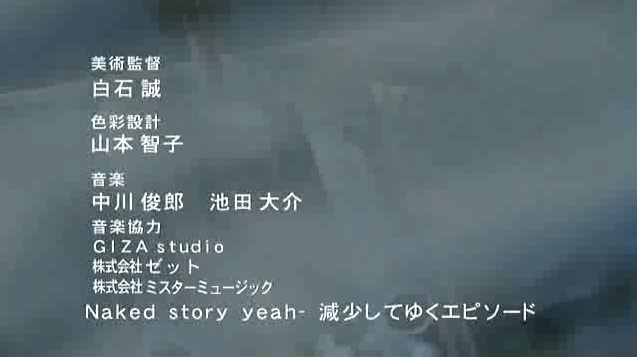
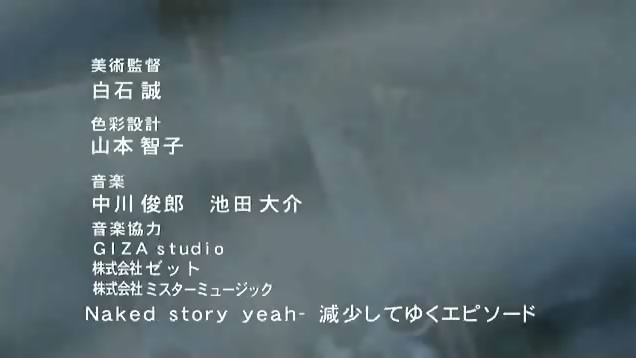
Screen from Patapata Hikousen no Bouken Opening.
Here's a far more dramatic example. The original
is loaded with blocking artifacts and Gibbs' artifacts surrounding the
text. All artifacts are eliminated, although the scale at which they
occur has had an indomitable effect on the color. A lot of smoothed
out areas are still show block-shaped structures, even though the edges
are blurred out. The overall blurriness is a side-effect of the source's
own nature of being almost single-hued. A more "cartoony" image with
the same settings will not exhibit such blurry output. Notably, the
text has not been affected as is actually more legible.


Screen from Patapata Hikousen no Bouken episode 4.
For illustration, I'm including a more "cartoony"
image. By that I mean, that there are distinct color regions, and
hard edges in high contrast. One thing to make note of is that the
settings are the same as they were for the previous Patapata screenshot
(and in fact the video source is also the same), but the result is nowhere
near as blurry. Almost every artifact has been eliminated.
Notably, anywhere that there was a blocking artifact, you get blurry results
in the output. This is often harmless as blocking artifacts dominate
the background. But for instance, we see the uppermost left tip of
Jane's hair having blocking artifacts, and the end result is that the edge
is blurry. Similarly so for the edge between her hair and her blouse.
While the sky was loaded with blocking artifacts, the blurry result, but
with edges maintained created a much cleaner and less stratified look.
The rule of thumb you can find from all these examples
is that relatively monotone or smooth color regions wil be blurry, whereas
high contrast in = high contrast out. Blocking artifacts will mean
monotone within the block itself for the source.